Access
Hynt Scheme

Hynt is a national scheme that works with theatres and arts centres across Wales to make things clear and consistent in fair ticketing policy and accessibility.
Hynt cardholders are entitled to a ticket free of charge for a personal assistant or carer at St David's Hall and all the theatres and arts centres participating in the scheme.
Please note, Hynt tickets can only be booked over the phone on 02920 878444 or in person. There is limited availability to this discount. It is therefore advisable to book early soon after show goes on sale.
Visit the hynt website to find a range of information about the scheme and to join.
For more information about concessions, visit our Discounts and Concessions page
For more information about access, visit our St David's Hall Access Guide page
Hynt card expiry date
Please note, Hynt cards with an out of date expiry date are still VALID to use as we await the launch of the UK wide access scheme in 2024.
Visual Story
Our Visual Story will help prepare visitors for the experience of visiting St David’s Hall and familiarise you with the surroundings before you arrive.
Services for Disabled Customers
Pick up and Drop Offs
For Pick Up and Drop Off customers to the Hall, please go to Wharton Street (Waterstones and Howells can be found at the end of the street), which is approx 100m from the venue.
 Seating requirements
Seating requirements
If you have specific seating requirements please inform the Box Office at time of booking.
 Wheelchair facilities
Wheelchair facilities
Facilities for wheelchair users include level floors, toilet facilities (on Levels 2,3,4 and 5) and low-level counters at the Box Office, Cloakroom and Level 3 Bar. Wheelchair users plus one companion can book seats at the rear of the stalls at the lowest ticket price available, subject to availability, for the performance. Customers with walking difficulties may find that stalls seats offer the best access.
 Braille and large print formats
Braille and large print formats
Event information is available in Braille and large print formats from the desk on the ground floor of the Hall, Cardiff Central Library and Cardiff Institute for the Blind. To receive your own copy, please call Box Office on 02920 878444.
 Assistance dogs
Assistance dogs
Assistance dogs are welcome at St David’s Hall and can be accommodated in suitable areas of the auditorium. If preferred, dogs can be looked after by our Front of House team during the performance – this can include taking walks and providing drinking water as needed. Please inform the Box Office of any requirements when you book your tickets.
 MobileConnect Assistive Listening
MobileConnect Assistive Listening 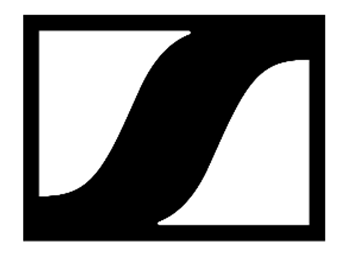
Sennheiser’s MobileConnect is the new tool that allows audiences with additional hearing needs to fully enjoy performances and events at St David’s Hall.
It replaces the Hearing Loop system and our previous Sennheiser provision.
You can borrow a smart device from St. David’s Hall:
- We can supply a ready-configured device with wired headphones, or you can use your own headphones
or compatible hearing aids.
- There is a £10 deposit, which will be returned once the device is handed back in at the office
following the event.
- Once you have the device and are in your seat, launch the MobileConnect App and
choose the ‘Saint David’s Hall’ channel.
- Within the app, use the Personal Hearing Assistant function to make necessary
adjustments to the sound.
- Once you have set your preferences, please hide your device’s screen so as not to
distract fellow audience members.
Use Your Own Smart Device and Headphones / Hearing Aids
- You first need to download the MobileConnect App from the Apple App Store or
Google Playstore (free of charge).
- Once you are in the auditorium, you need to connect to ‘MobileConnect Wifi’.
- Launch MobileConnect App and choose the ‘Saint David’s Hall ‘channel’.
- The app can be used with headphones (wired or wireless) or compatible digital
hearing aids. Sennheiser suggest using wired headphones to get the best results.
- Within the app, use the Personal Hearing Assistant function to make necessary
adjustments to the sound.
- Once you have set your preferences, please hide your device’s screen so as not to
distract fellow audience members.
You can read our access statement to find out more about how we at St David's Hall are working to make our website accessible.
%MCEPASTEBIN%
